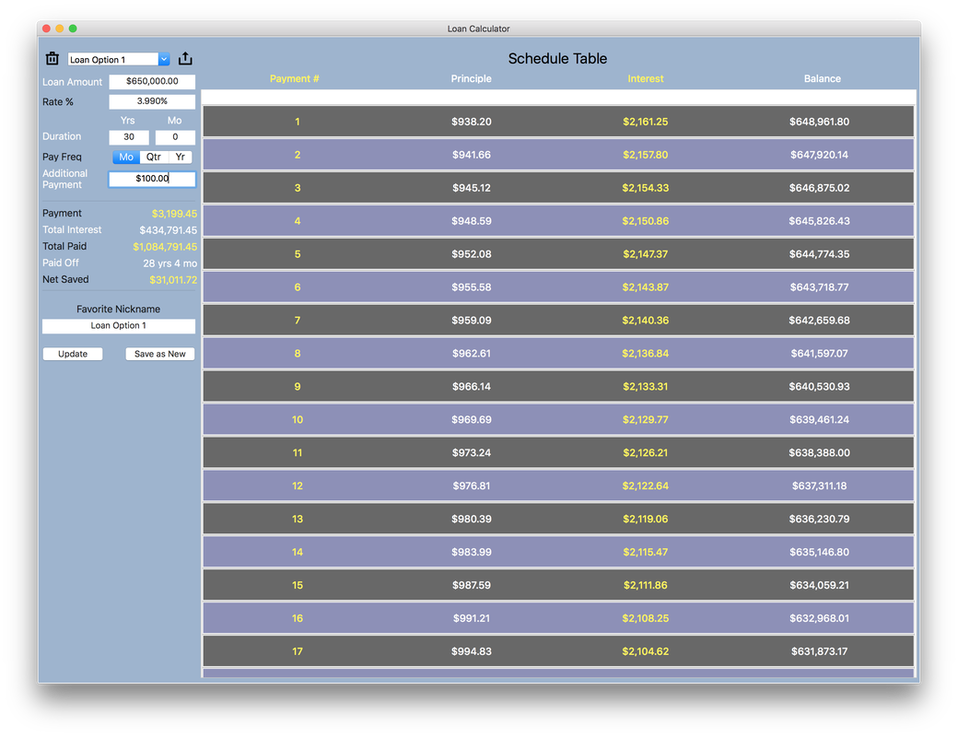Loan Calculator Mac
AboutLets face it. There's a lot of loan calculators out there. Why choose this one? Well it's easy to use, the font is fairly large and it's got lots of colors. If you're still interested here's more:
Thanks for reading this far, I hope you give this calculator a try. Have an iPhone or iPad? Loan Calculator for those devices here! |
Inputs and Outputs
The app is designed to be straightforward and intuitive to use. The following explains
Inputs
Inputs
- Loan Amount - The amount of money loaned to you from the bank. This is also known as the principal amount.
- Rate% - The loan rate the bank is charging you for the duration of the loan.
- Duration - The length of a loan, for example 30 years.
- Pay Freq - How often a payment is made. Most loan payments occur once a month.
- Additional Payment - In order to reduce the life of the loan and ultimately pay less total interest, you can pay an additional amount each pay period which is applied directly to the principal. Put that planned amount here.
- Favorite Nickname - Put a descriptive name. If you decide to save this loan this is the name that will appear at the top dropdown menu.
- Choose to Update the current loan or Save as New favorite.
- Payment - This is the amount that will be owed each pay period (usually per month) plus any additional payments you want to add each month.
- Total Interest - This is the total interest that will payed over the life of the loan. Scary huh?
- Total Paid - This is the total amount paid out over the life of loan, principal + interest.
- Paid Off - If no additional payments are made this duration will equal that of the duration input box. If you make extra payments each pay period, this value will show a shortened duration for the loan life (since you will pay the principal faster).
- Net Saved - If you make extra payments you will see the net saved in interest over the life of the loan. If you do not make extra payments this value will be 0.
- Schedule Table - This is a table of payments for each payment period over the duration of the loan. It gives you an idea of how much principal versus interest is paid each period. It also shows the remaining balance after each period.